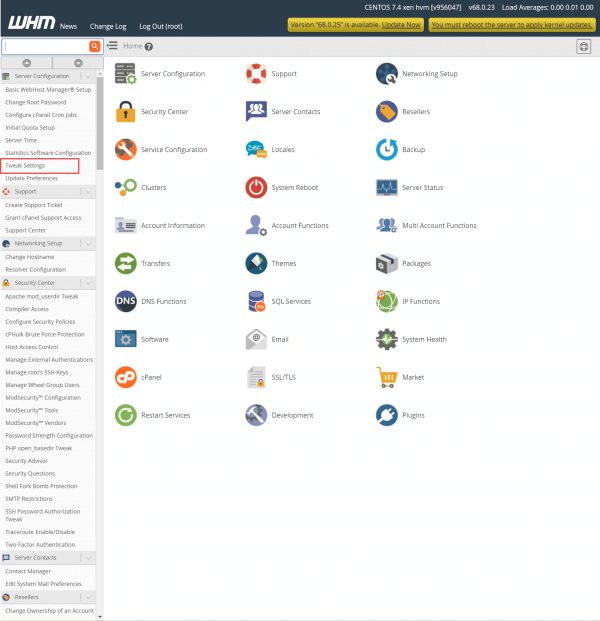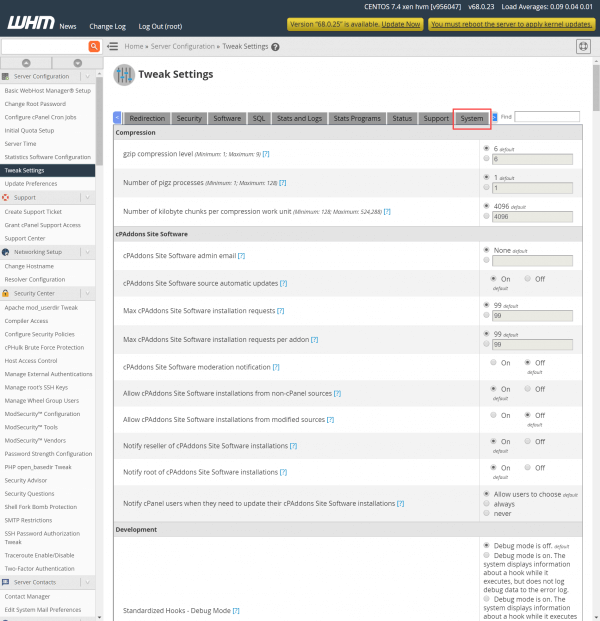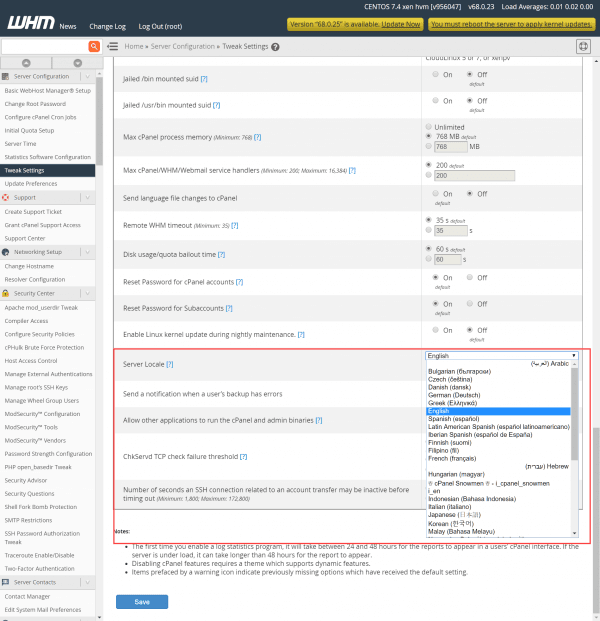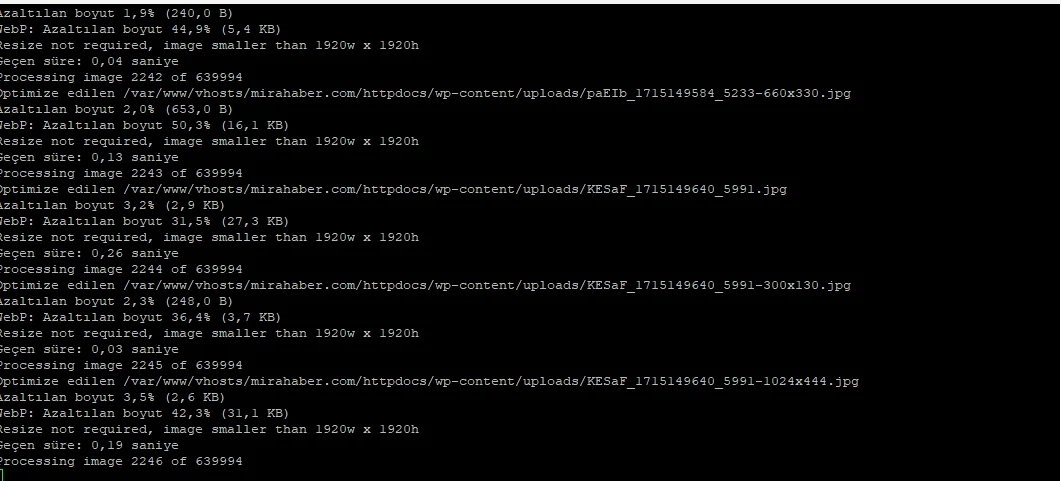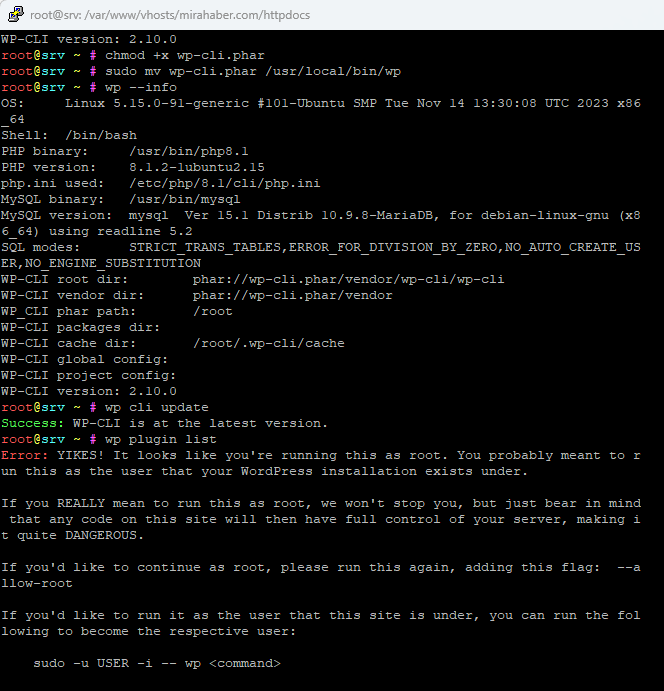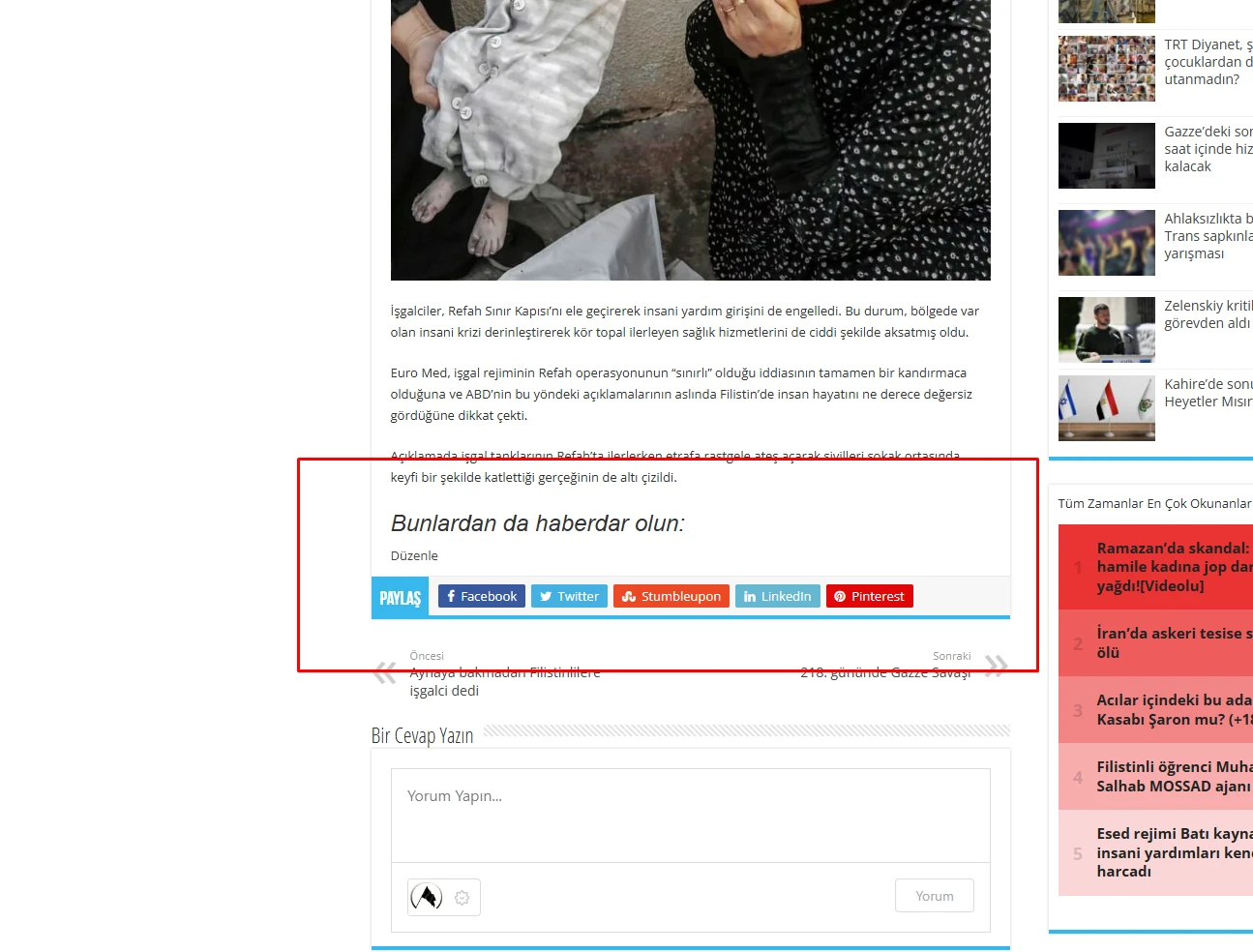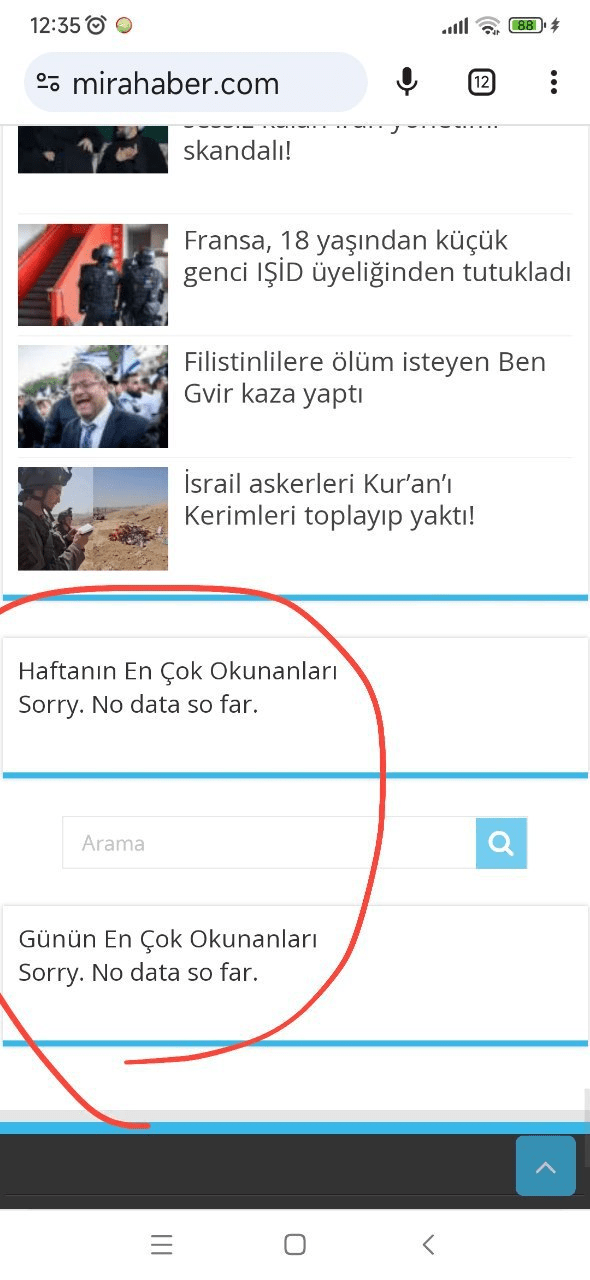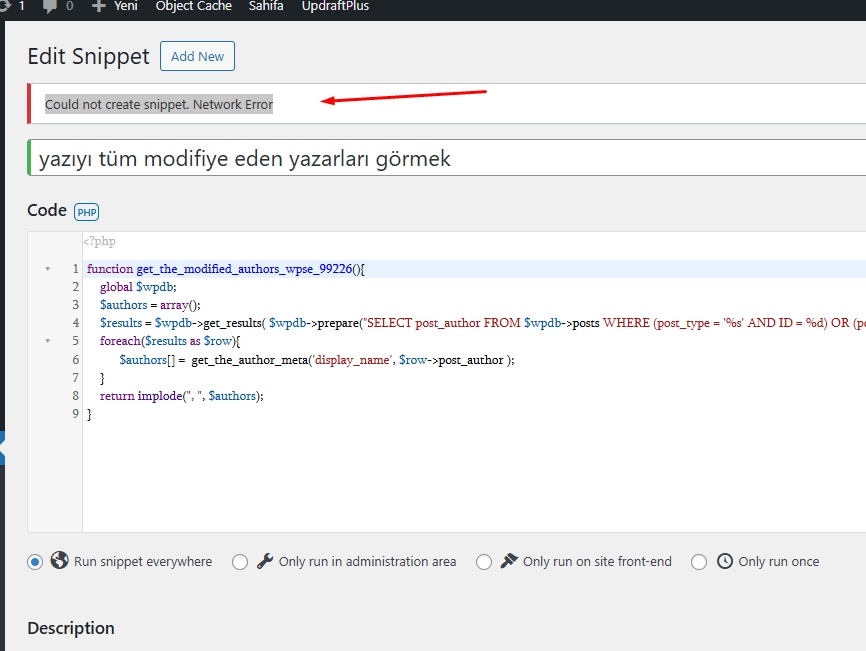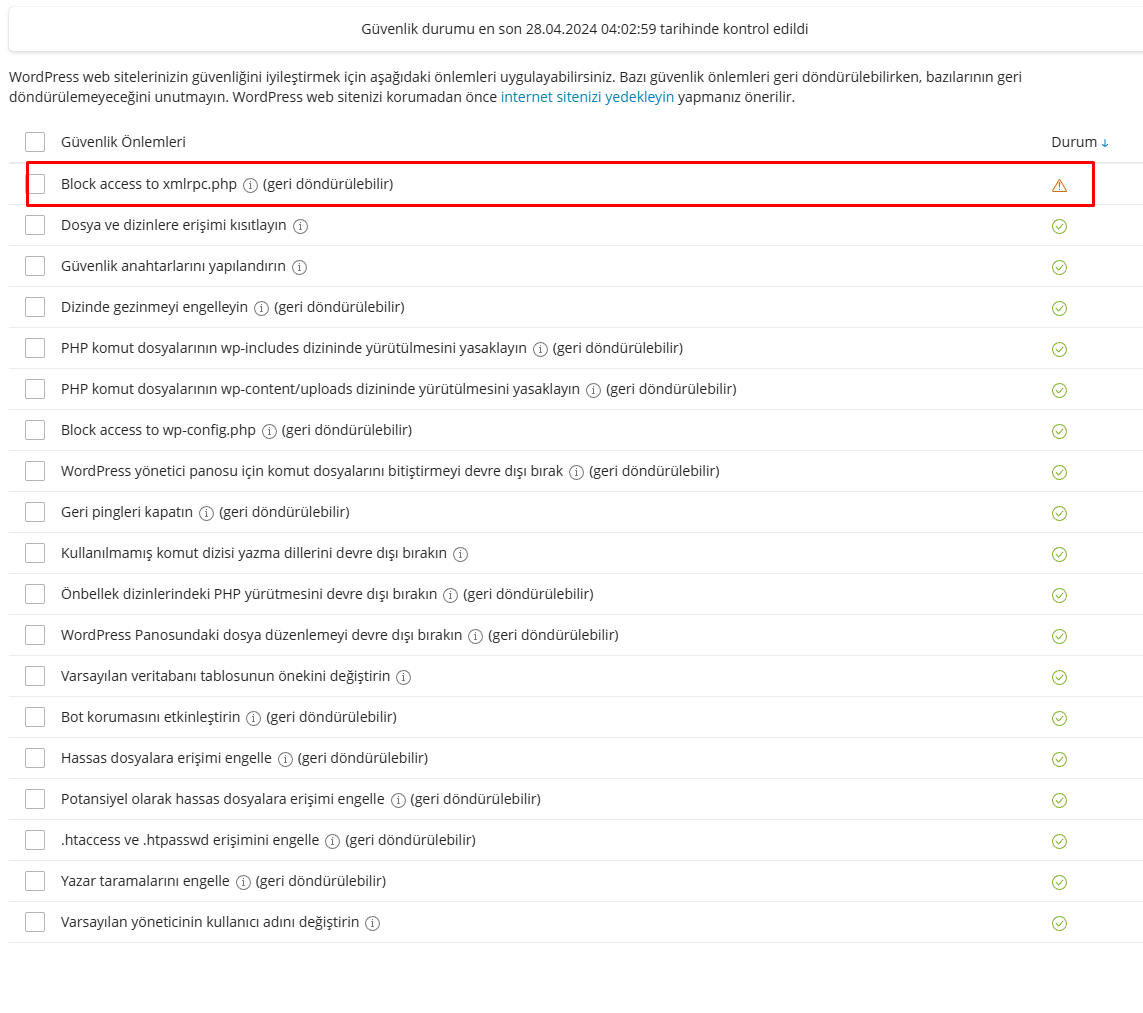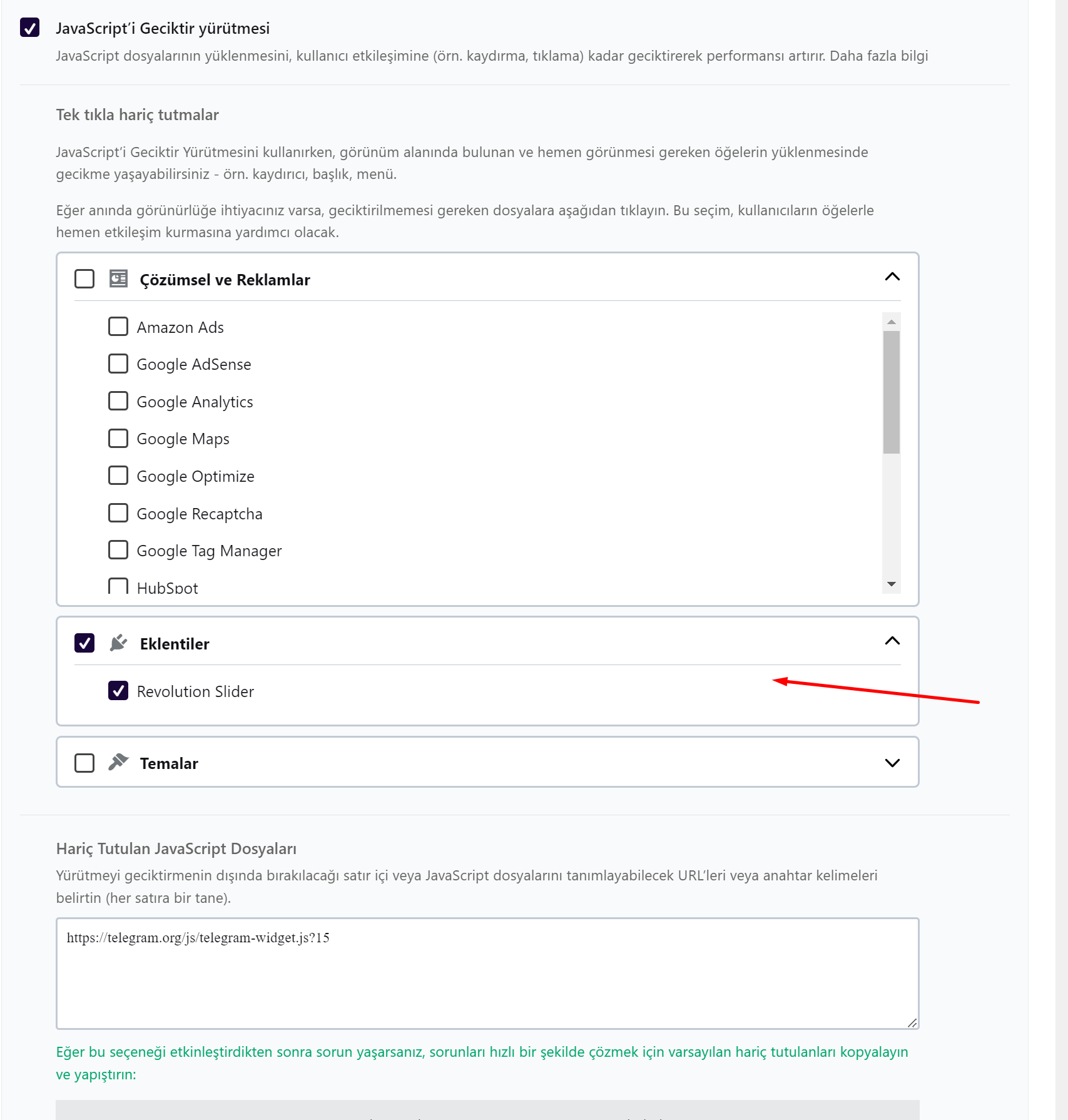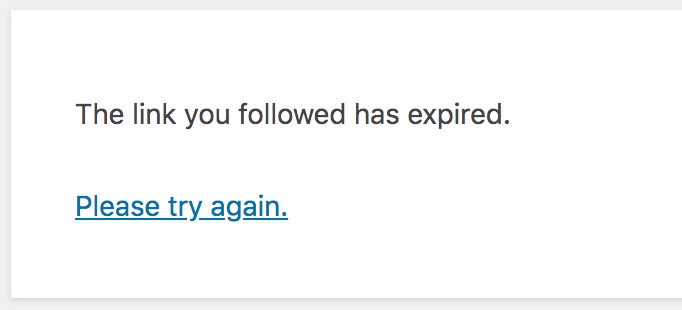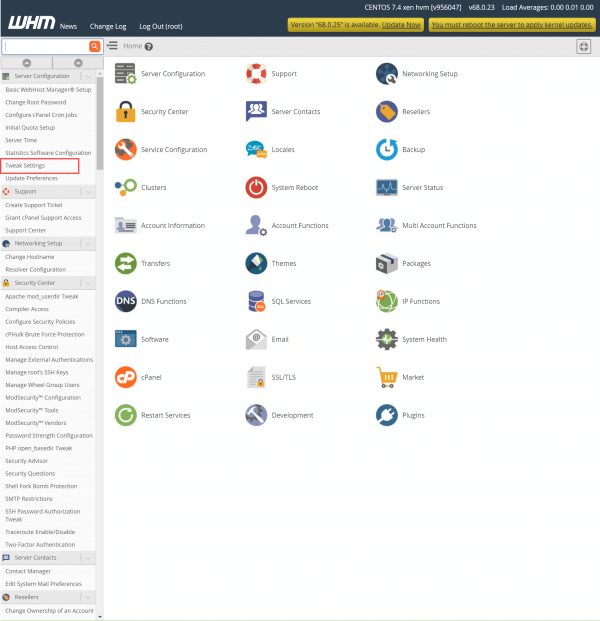
WHM yönetim portalınızın ekran dilini değiştirmek istiyorsanız, aşağıdaki adımları kullanın.
WHM’ye giriş yapın ve sunucu yapılandırması altında, Tweak Ayarları’nı seçin.
Log in to WHM and under Server Configuration, select Tweak Settings.
In the Tweak Settings page, select the System tab.
Scroll down to Server Locale and use the dropdown menu to select a new language.
Click the Save button at the bottom of the page to complete configuration.