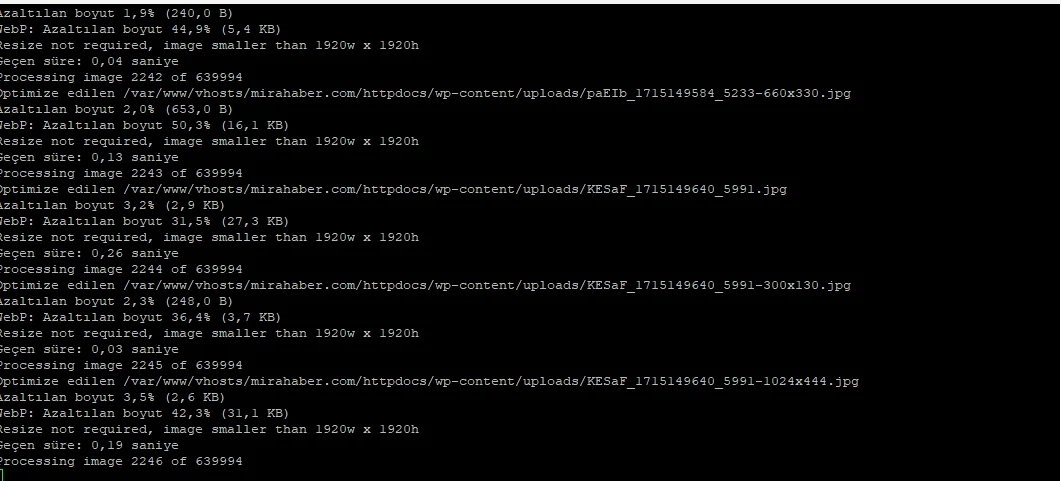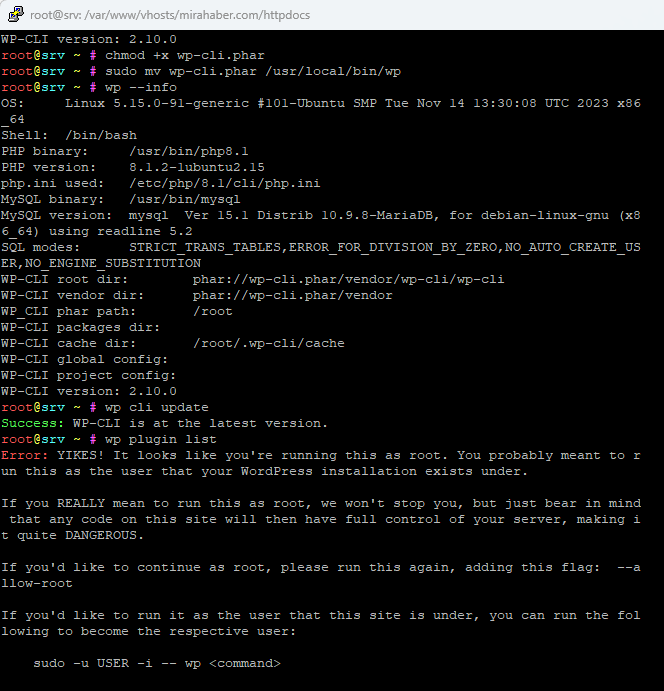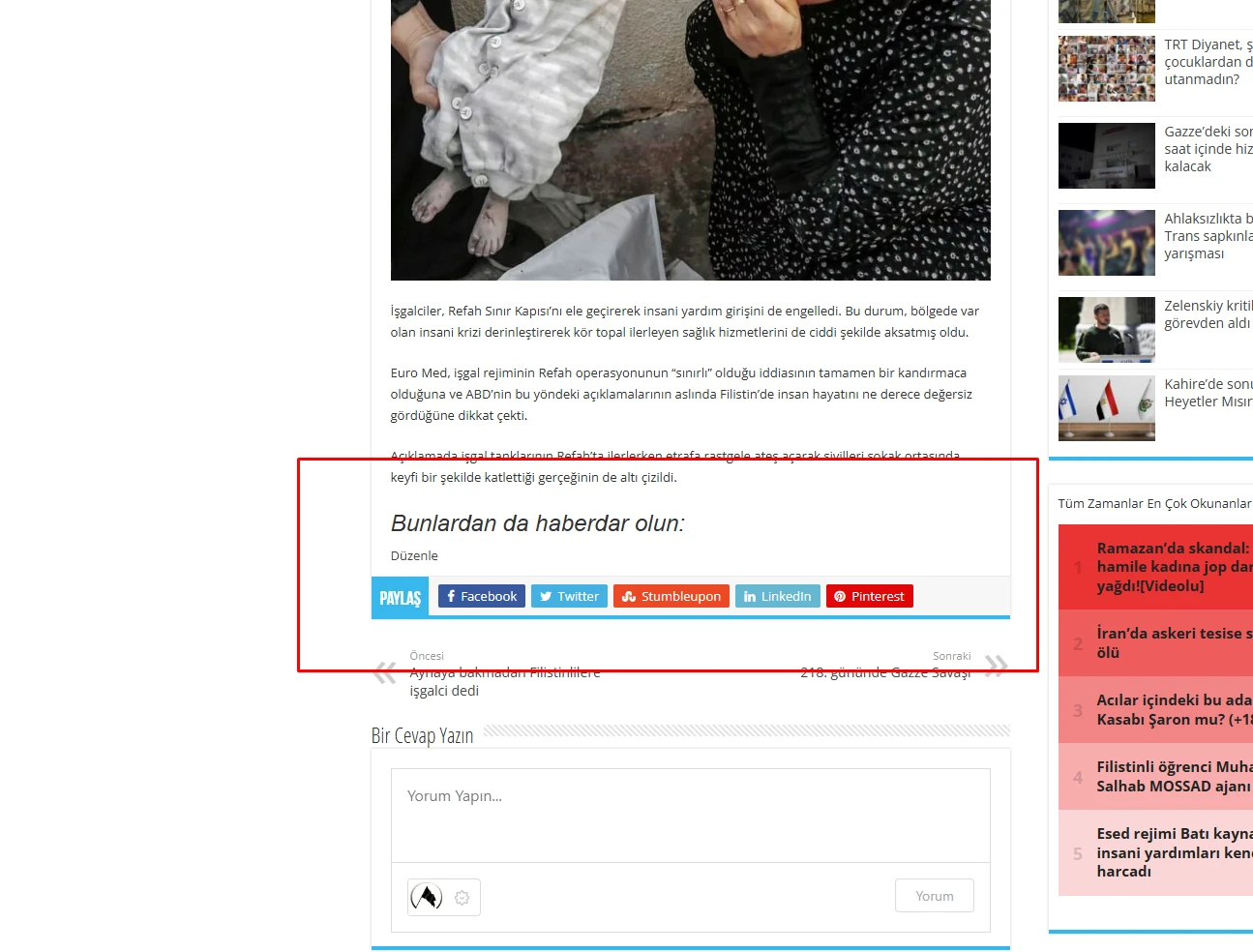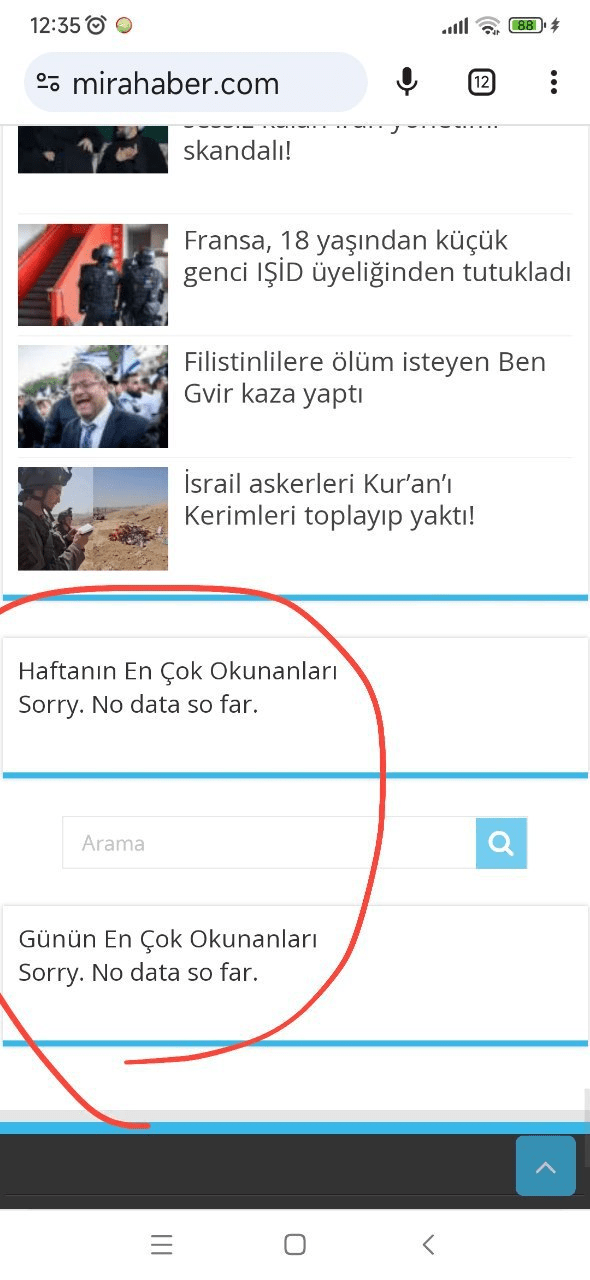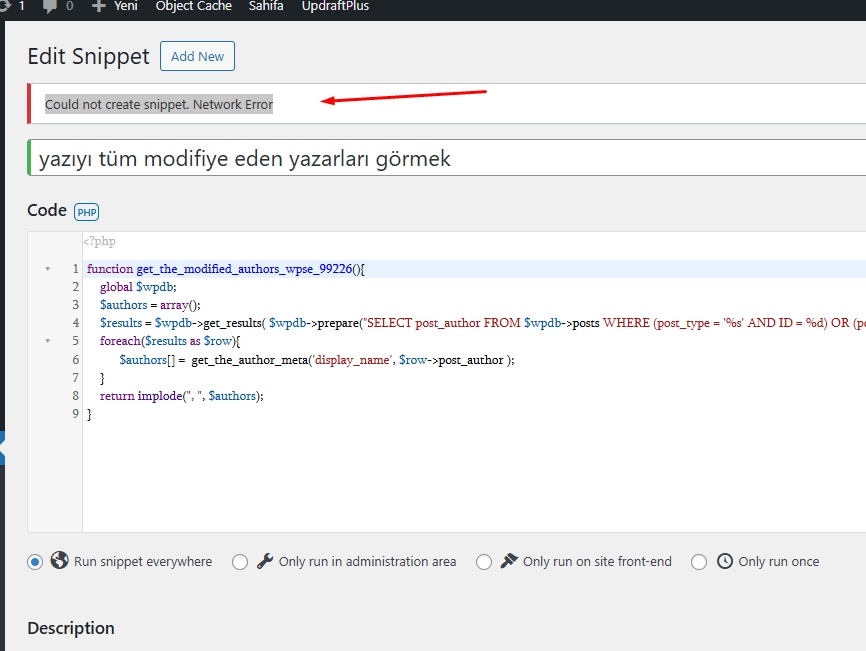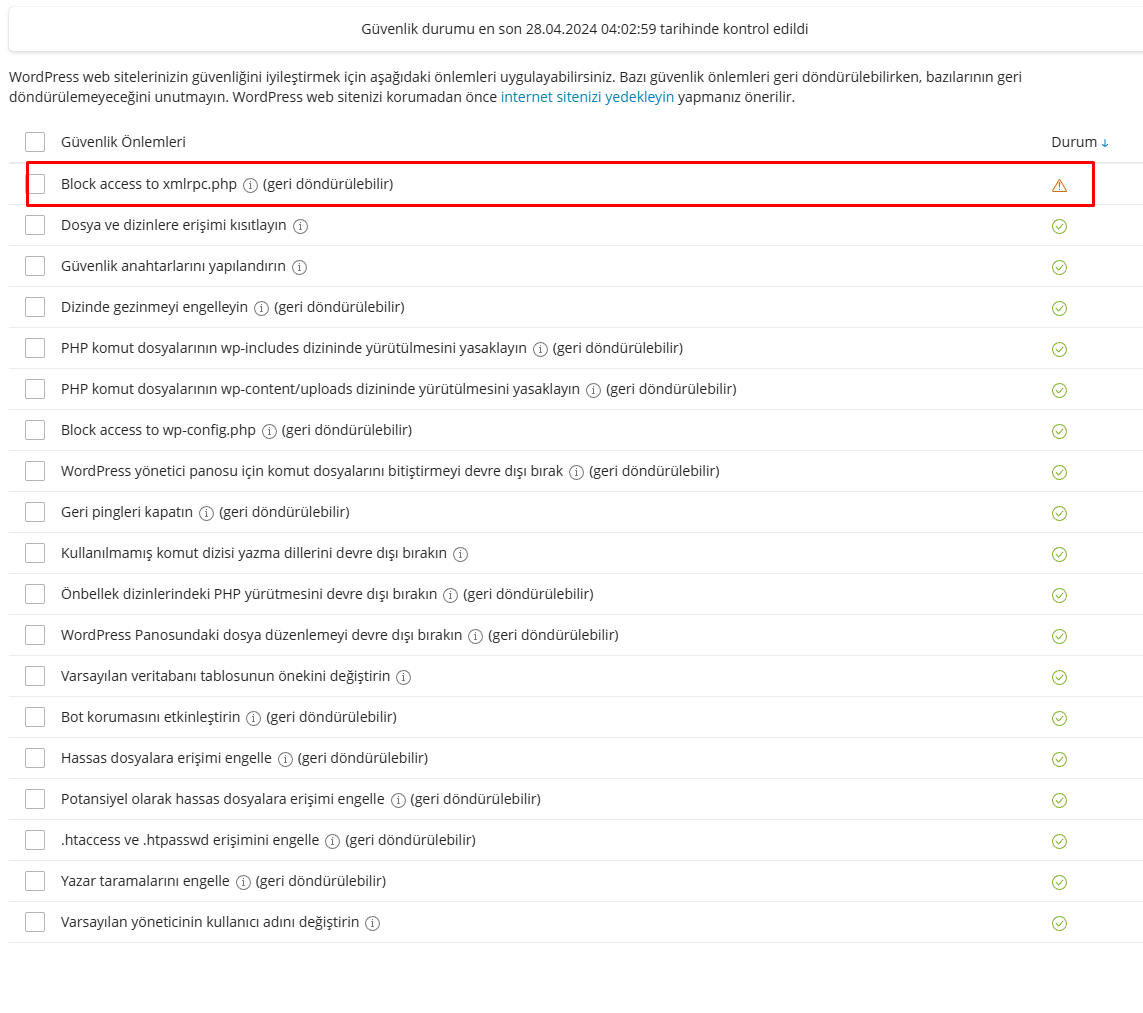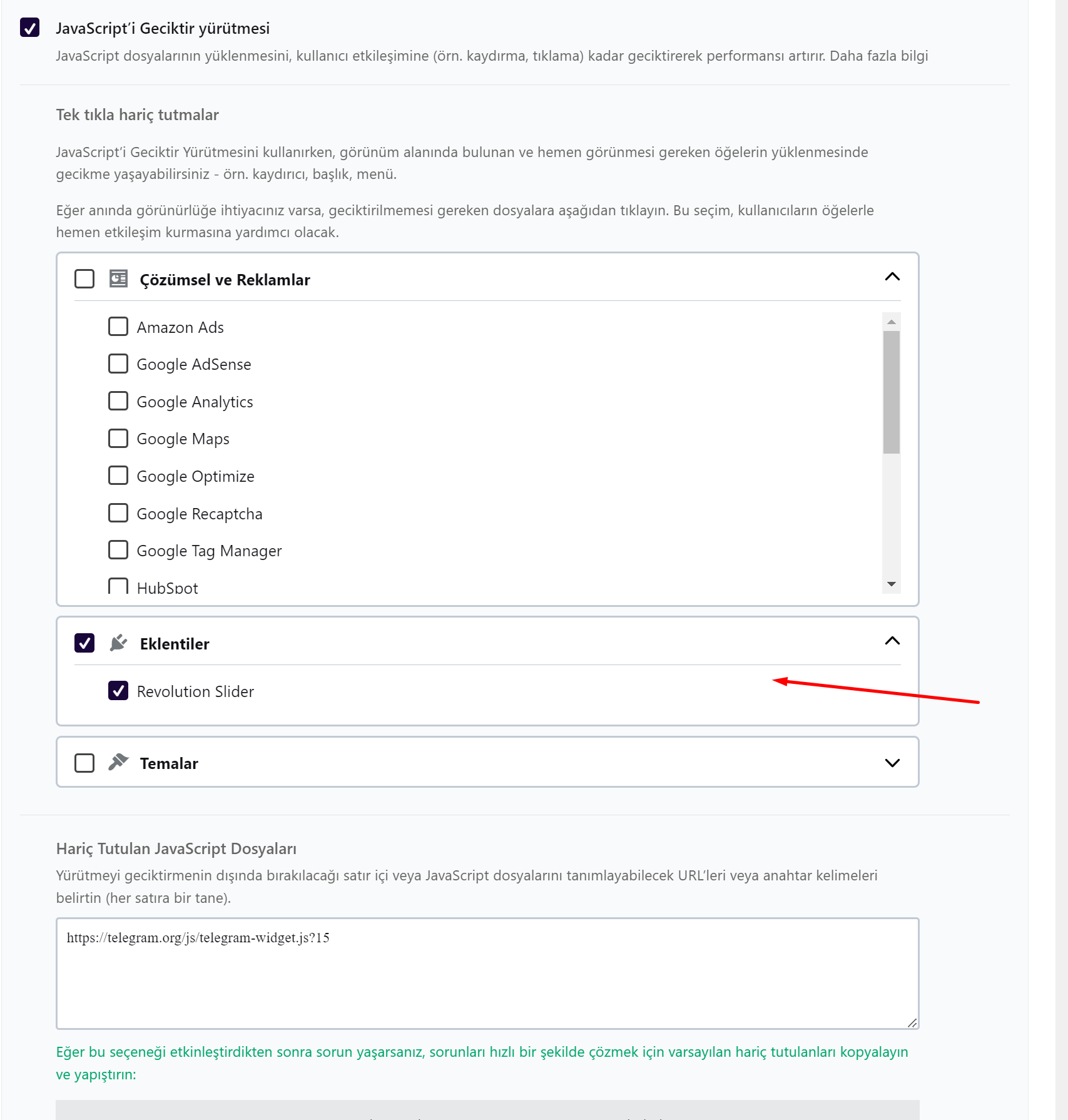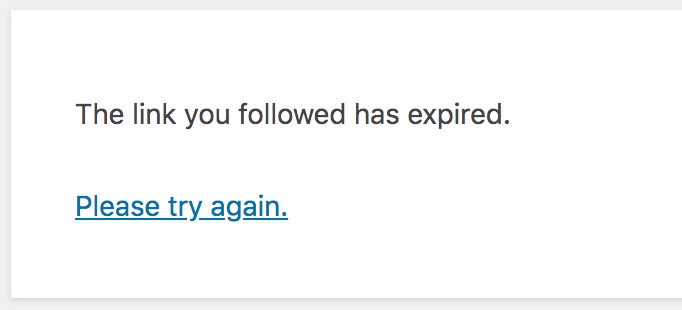WooCommerce kargolandı kodu eklemek için aşağıdaki kodları kullanabilirsiniz
/** Yeni durumu kayıt et **/
function hp_kargolandi_status_register() {
register_post_status( ‘wc-kargolandi’, array(
‘label’ => ‘Kargolanmış’,
‘public’ => true,
‘exclude_from_search’ => false,
‘show_in_admin_all_list’ => true,
‘show_in_admin_status_list’ => true,
‘label_count’ => _n_noop( ‘Kargolanmış <span class=”count”>(%s)</span>’, ‘Kargolanmış <span class=”count”>(%s)</span>’ )
) );
}
add_action( ‘init’, ‘hp_kargolandi_status_register’ );
// Add to list of WC Order statuses
function hp_add_kargolandi_status( $order_statuses ) {
$new_order_statuses = array();
// add new order status after processing
foreach ( $order_statuses as $key => $status ) {
$new_order_statuses[ $key ] = $status;
if ( ‘wc-processing’ === $key ) {
$new_order_statuses[‘wc-kargolandi’] = ‘Kargolandı’;
}
}
return $new_order_statuses;
}
add_filter( ‘wc_order_statuses’, ‘hp_add_kargolandi_status’ );
/* https://github.com/woothemes/woocommerce-icons/blob/master/demo.html */
add_action(‘admin_head’, ‘kargolandi_icon’);
function kargolandi_icon() {
echo ‘<style>
.widefat .column-order_status mark.kargolandi::after {
font-family: WooCommerce;
font-variant: normal;
font-weight: 400;
height: 100%;
left: 0;
line-height: 1;
margin: 0;
position: absolute;
text-align: center;
text-indent: 0;
text-transform: none;
top: 0;
width: 100%;
content: “\e019”;
color: #333;
}
</style>’;
}