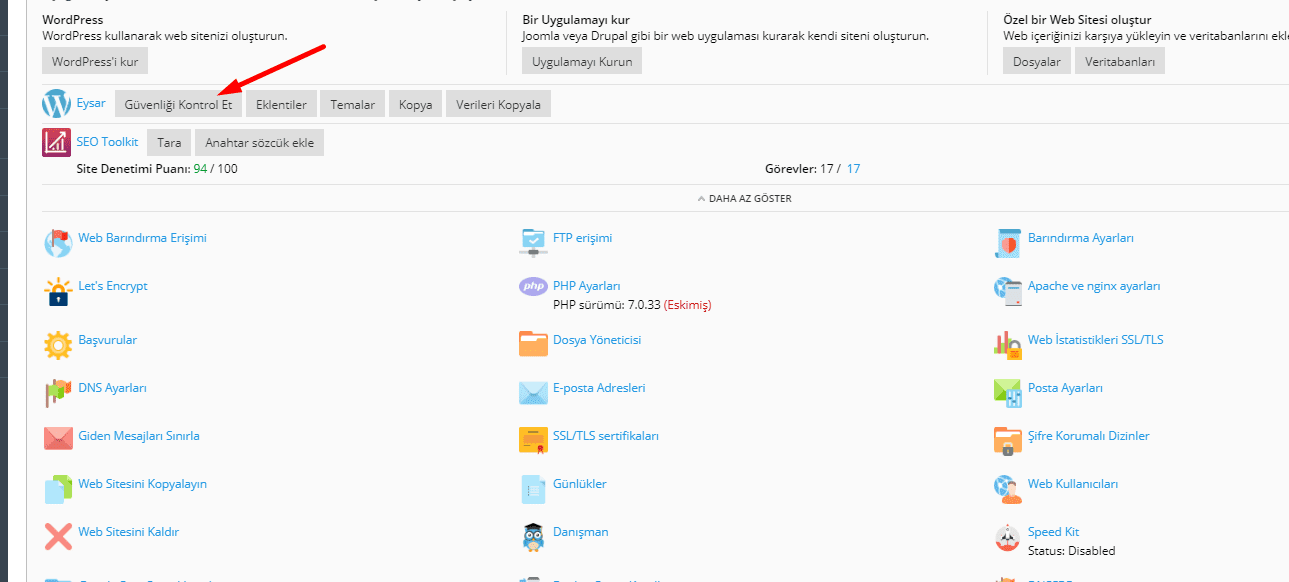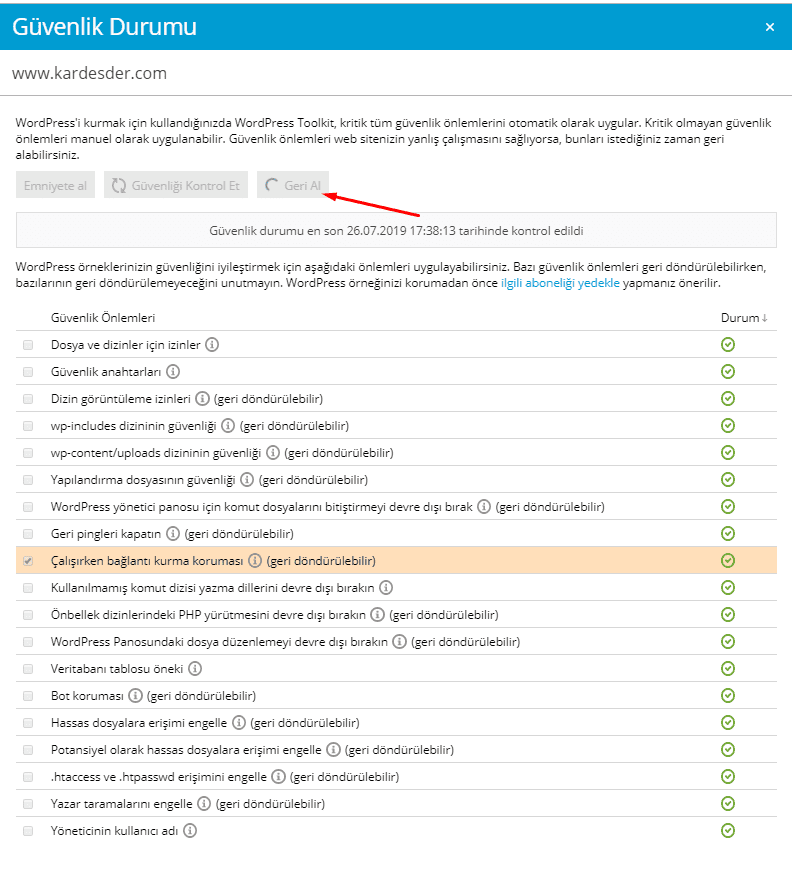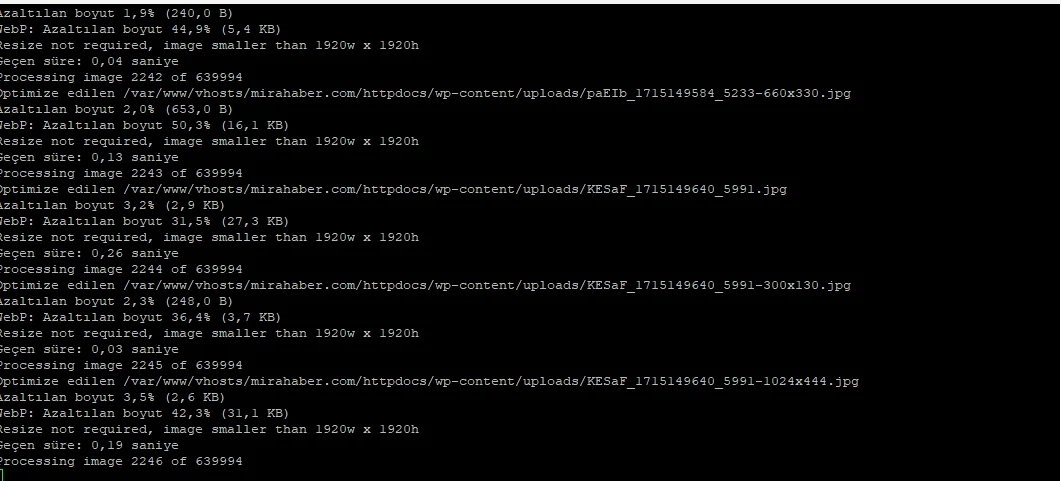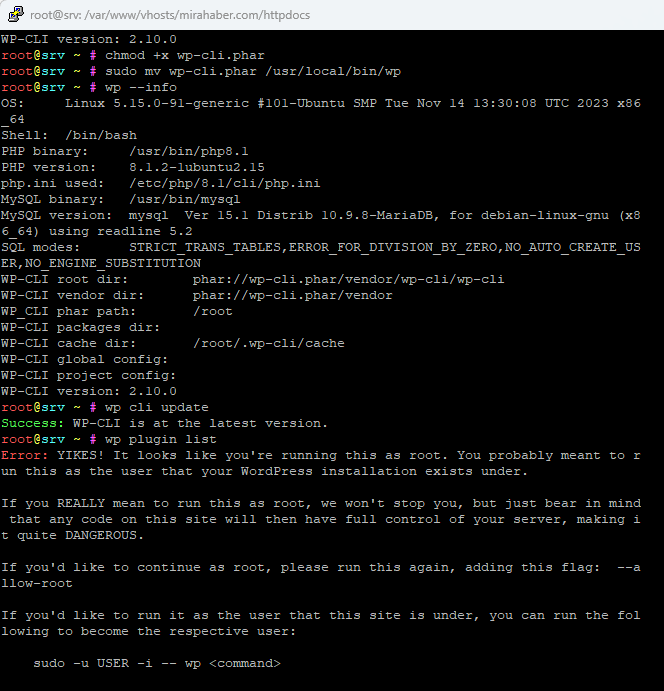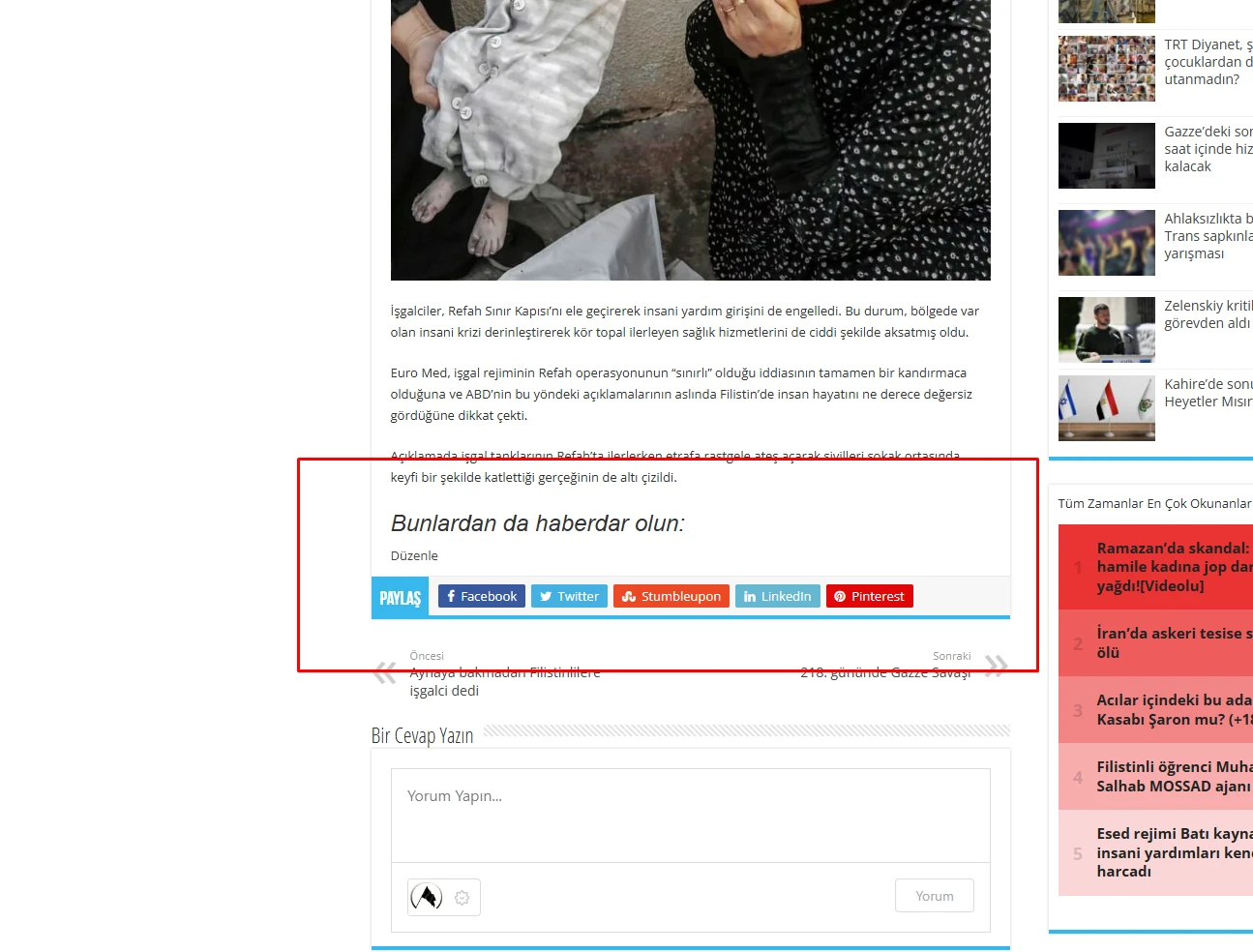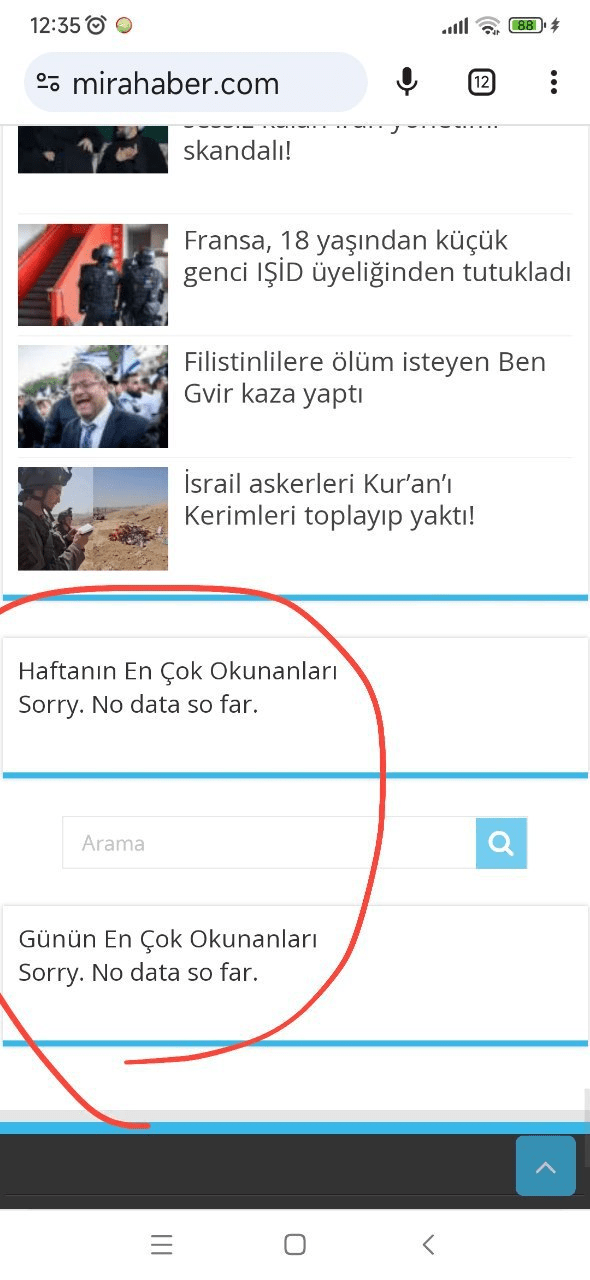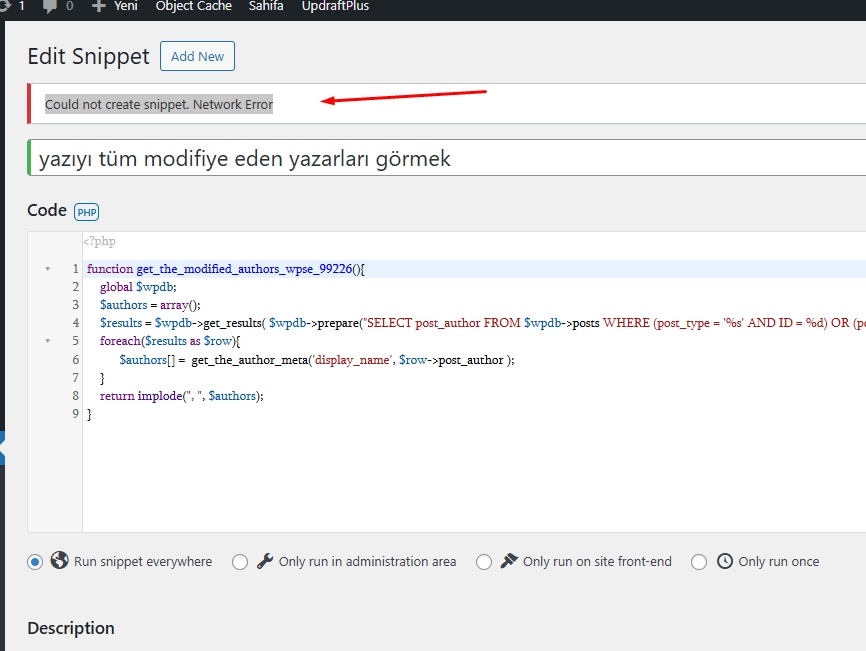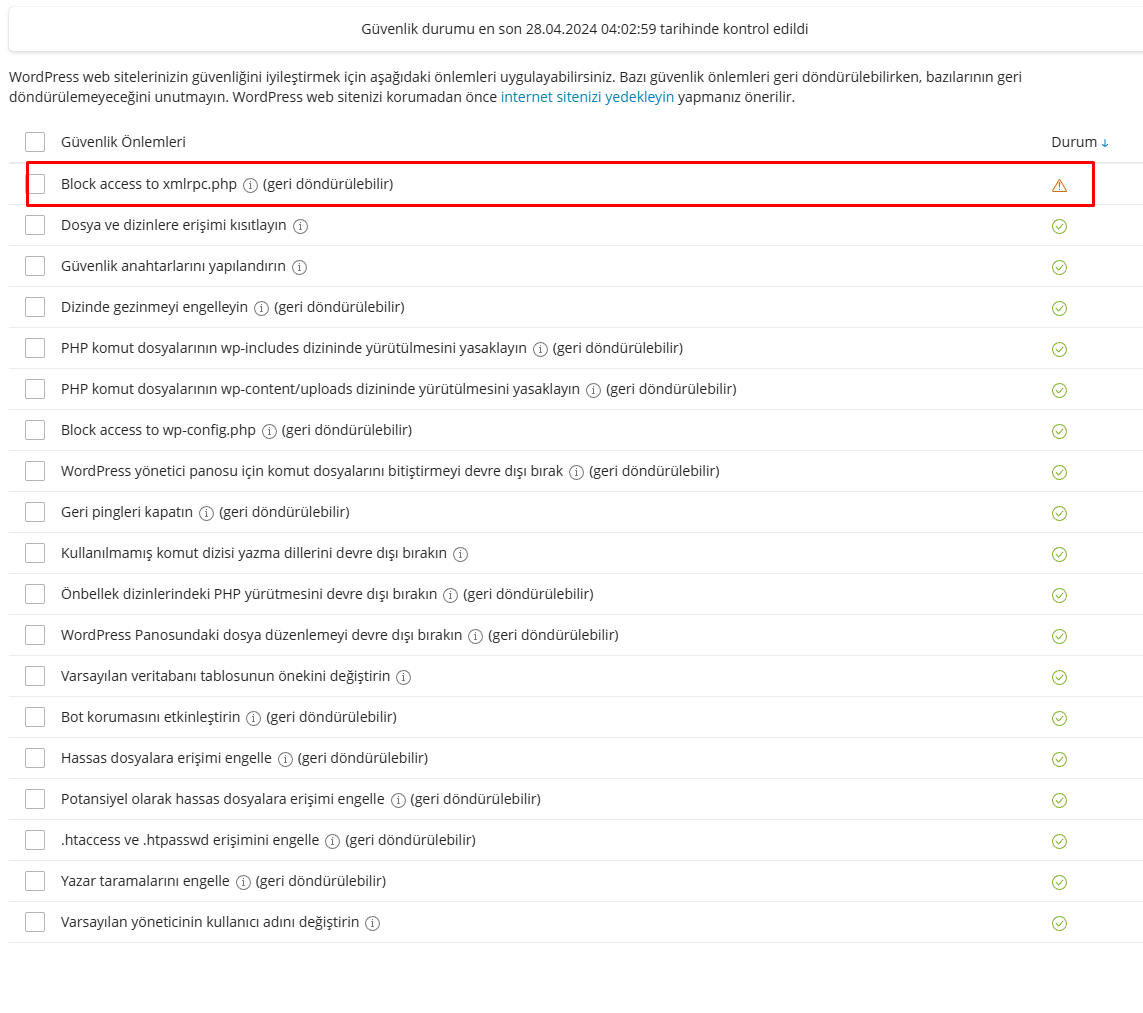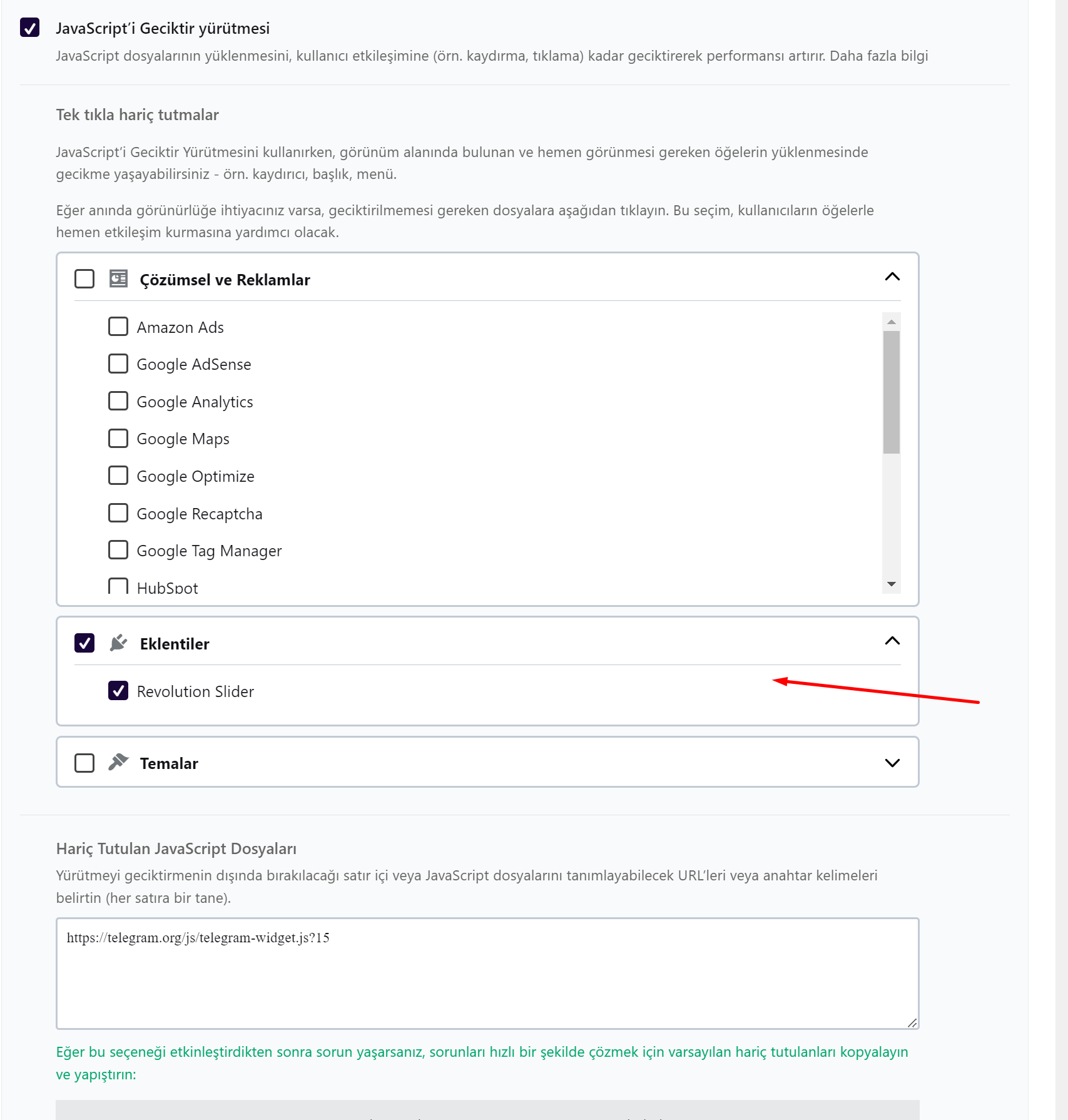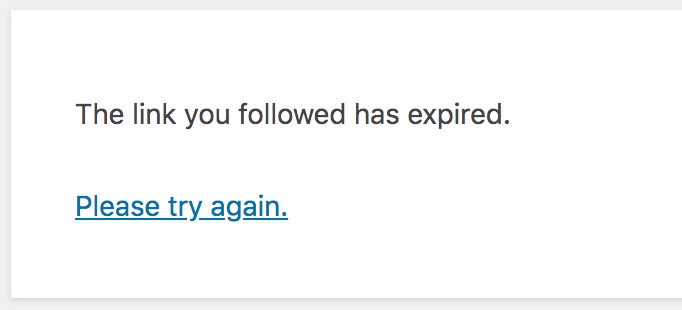Bu mesele Plesk ‘in güvenliğinden kaynaklanmaktadır. Çözümü ise basittir.
Pleske giriş yapın.
ardından ingilizce ise plesk Domains > example.com > WordPress Instance > Check Security > Disable Hotlink protection
ya da türkçe ise: Web Siteleri ve Alan Adları >Siteniz>WordPress çubuğu>Güvenliği kontrol et> Çalışırken bağlantı kurma koruması tikini tıkla ve gerial’ a basınca düzelecektir.
- Go to Domains > example.com > WordPress Instance > Check Security > Disable Hotlink protection
- Disable/uninstall any caching mechanism enabled and present for the WordPress website (I.E.: WordPress plugins, memcached, Google PageSpeed Insights, etc).