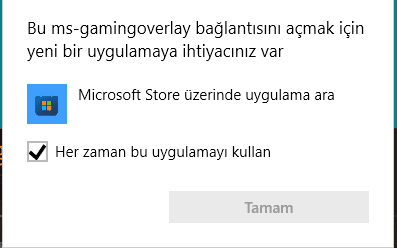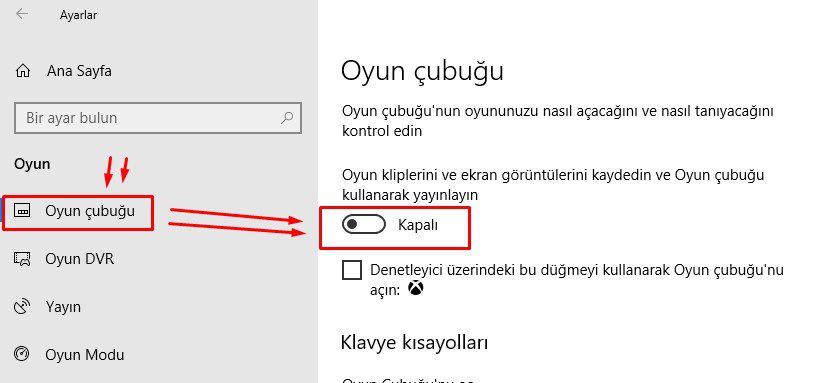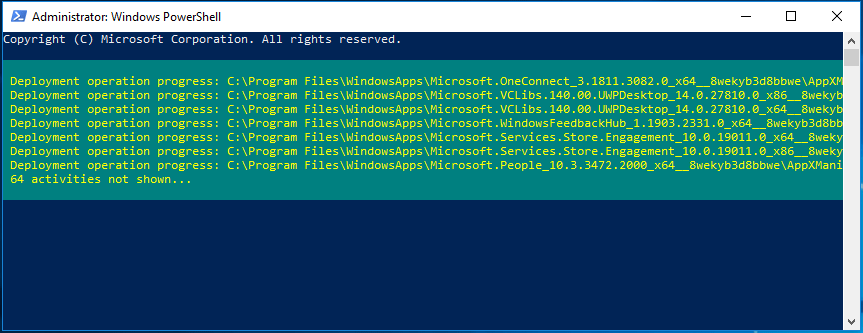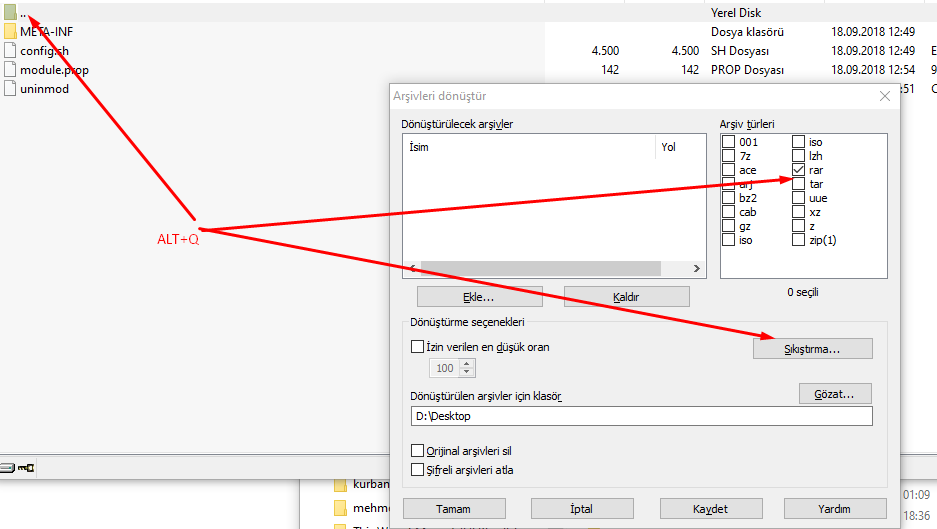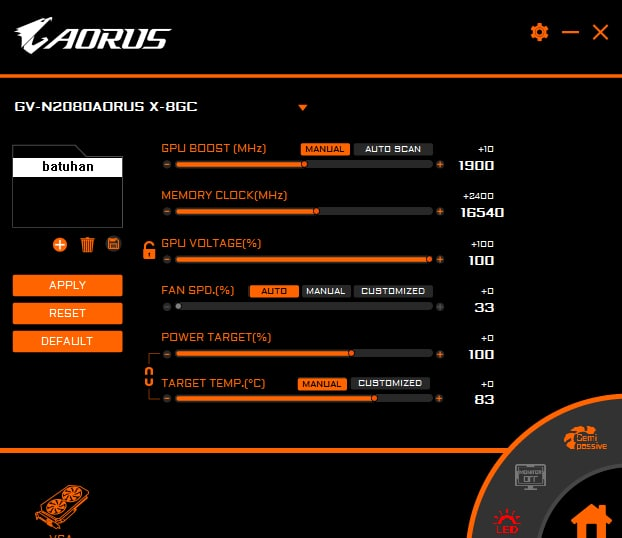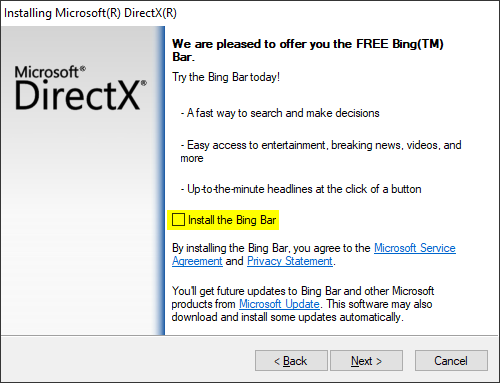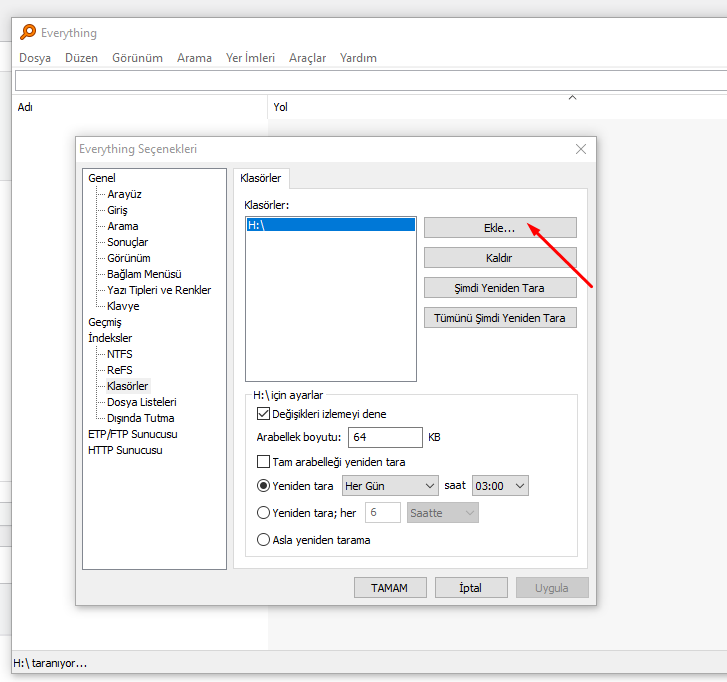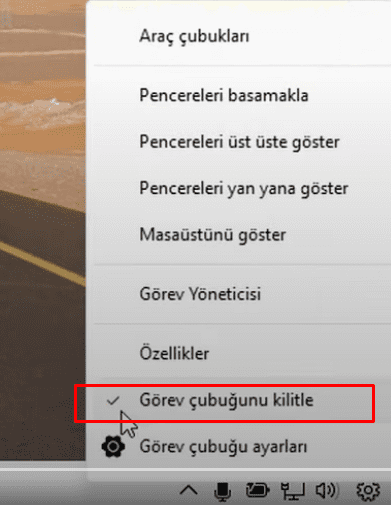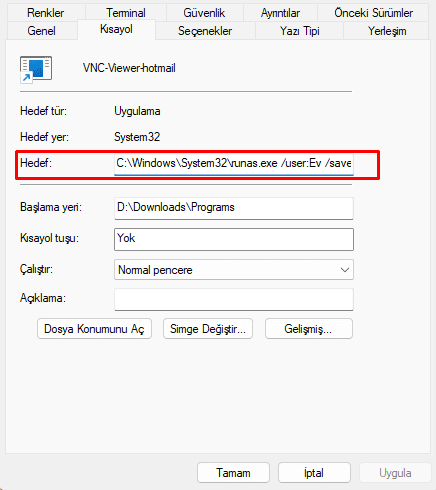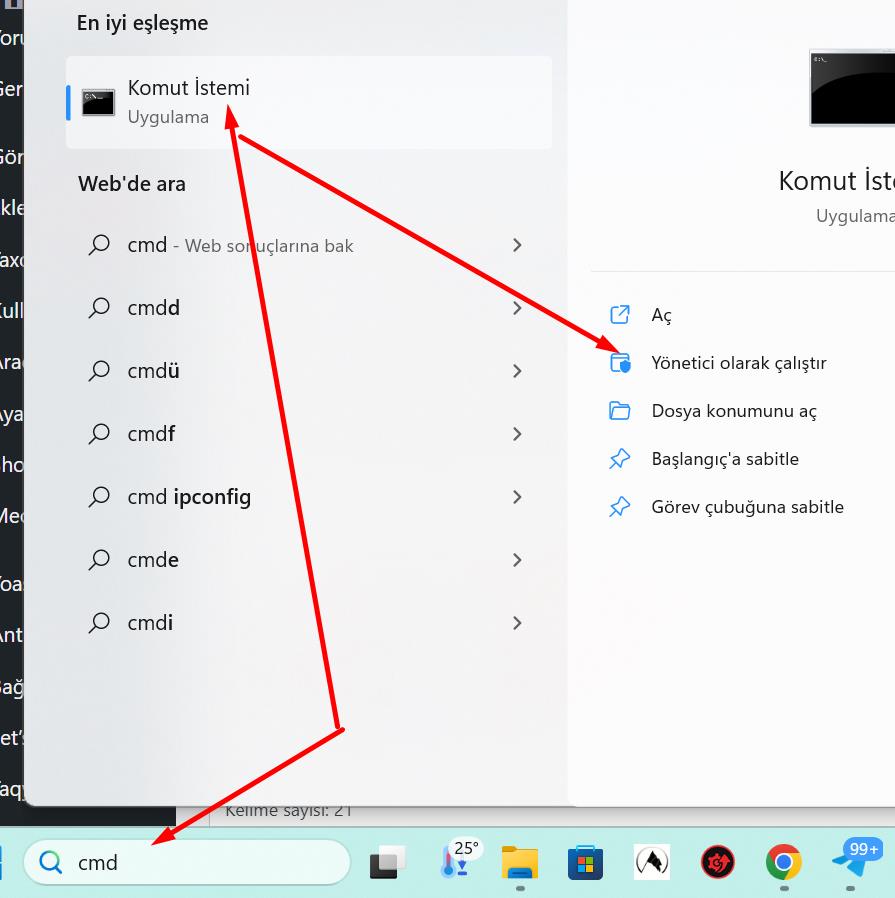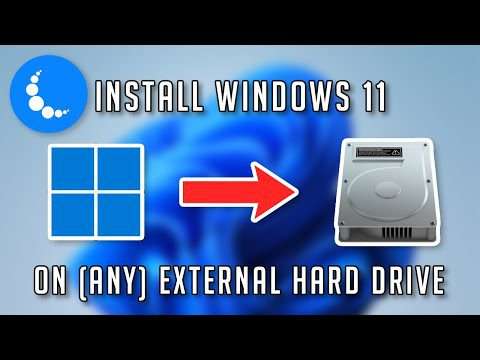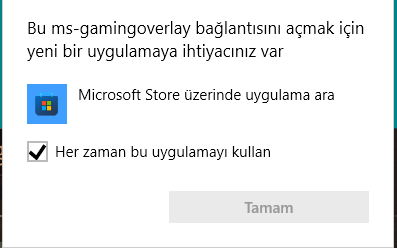
EXE uzantısının reg dosyasını bulup indiriyoruz. indirdiğimiz reg dosyasının üzere tıklıyoruz. Ne derse evet diyoruz bilgisayarı yeniden başlatıyoruz. Hepsi için bopzulan tüm uygulamar için geçerli bu..
Oyun açarken “bu ms-gaming-overlay bağlantısını açmak için yeni bir uygulamaya ihtiyacınız var hatası” alıyorsanız bu sorunu gidermek için aşağıdaki iki yöntemden ilkinden başlayarak dilediğinizi kullanabilirsiniz.
1. Yöntem:
- Windows 10 ekranınızda sağ alt köşedeki bildirimler butonuna basarak Tüm ayarlar butonuna tıklayın.
- Şu sıralamayı takip ederek Ayarlar > Oyun > Oyun Çubuğu > “Oyun kliplerini ve ekran görüntülerini…” seçeneğini devre dışı bırakın.
İşlem sonrası oyun çubuğu bildirimi nedeniyle oluşan sorununuz çözülmüş olacaktır. Eğer bu yöntem işe yaramazsa:
2. Yöntem:
Diğer çözüm yolu Windows Store bağlantısı bulunan eksik uygulamaları geri yükleyerek sorununuzu çözebilirsiniz. Yapmanız gereken işlem sırası ise aşağıdaki gibidir.
- Sol altta ki başlat butonu yanındaki arama seçeneğine Powershell yazın.
- Arama sonuçlarında karşınıza çıkan Windows Powershell seçeneğine sağ tıklayın ve yönetici olarak çalıştırın.
- Powershell ekranına aşağıdaki kodu yazarak Enter butonuna basın.
Get-AppXPackage -AllUsers | Foreach {Add-AppxPackage -DisableDevelopmentMode -Register “$($_.InstallLocation)AppXManifest.xml”}
Bu kodu yazıyoruz:
Get-AppXPackage -AllUsers | Foreach {Add-AppxPackage -DisableDevelopmentMode -Register “$($_.InstallLocation)AppXManifest.xml”}
- Yüklemi işlemi başlayacak ve yükleme işlemi sonuna kadar Powershell ekranını kapatmayın. Sonrasında oyununuzu açarak tekrar sorununuzun giderilip giderilmediğini kontrol edebilirsiniz.
| File Type or Protocol | Default App | Description |
| ani | Animated Cursor | |
| AudioCD | Audio CD protocol associations | |
| avi | Movies & TV | Audio Video Interleave (AVI) files |
| bak | Usually used to rename a file extension of a file with to make it a backup copy. | |
| bat | Windows batch file | |
| bin | BIN file | |
| bmp | Photos | Bitmap image file |
| cab | Cabinet file | |
| chm | Microsoft HTML Help Executable | Compiled HTML Help file |
| cmd | Windows Command Script | |
| com | MS-DOS Application | |
| crl | Crypto Shell Extensions | Certificate Revocation list |
| css | Notepad | Cascading Style Sheet document |
| cur | Cursor | |
| dat | Generic data file created by a specific app; typically accessed only by the app that created the file; may contain data in text or binary format; text-based DAT files can be viewed in a text editor. | |
| dds | DirectDraw Surface (DDS_ file | |
| diagcab | Diagnostics Troubleshooting Wizard | Troubleshooting Pack Cabinet file |
| Directory | Directory protocol associations | |
| divx | Movies & TV | DivX video file |
| dll | Application extension | |
| Drive | Drives | |
| epub | Microsoft Edge | Electronic publication file (aka: eBook) |
| exe | Executable application files | |
| Folder | All folders except library | |
| gif | Photos | Graphics Interchange Format (GIF) image files |
| htm | Microsoft Edge | HTML (Hypertext Mark-up Language) document files |
| html | Microsoft Edge | HTML (Hypertext Mark-up Language) document files |
| http | Microsoft Edge | URL: HyperText Transfer Protocol |
| ico | Photos | Icon file |
| ics | Calendar | Calendar file |
| img | CD or DVD image file | |
| inf | Notepad | Setup information file |
| ini | Notepad | Configuration settings |
| iso | Disk image file | |
| jpe | Photos | Joint Photographic Experts Group (JPEG) image file |
| jpeg | Photos | Joint Photographic Experts Group (JPEG) image file |
| jpg | Photos | Joint Photographic Experts Group (JPEG) image file |
| js | Microsoft Windows Based Script Host | JavaScript file |
| json | A JSON file is a file that stores simple data structures and objects in JavaScript Object Notation (JSON) format, which is a standard data interchange format. It is primarily used for transmitting data between a web application and a server. JSON files are lightweight, text-based, human-readable, and can be edited using a text editor. | |
| lib | Library file | |
| library-ms | Libraries | |
| lnk | Shortcut | |
| log | Notepad | Text document file that Windows writes a record of events to. |
| mailto | URL:MailTo Protocol | |
| mov | Movies & TV | Movie file |
| mp3 | Groove Music | MP3 sound format file |
| mp4 | Movies & TV | MPEG-4 movie file |
| mpeg | Windows Media Player | Movie clip |
| mpg | Windows Media Player | Movie clip |
| msc | Microsoft Management Console | Microsoft Common Console Document |
| msi | Windows Installer | Windows Installer Package |
| msp | Windows Installer | Windows Installer Patch |
| msu | Windows Update Standalone Installer | Windows Update Standalone Package |
| mui | Multilingual User Interface files are resource files that are used by Windows. The MUI files contain resources that allow you to change your Windows interface to display different languages. | |
| Open with – > Choose default program | This is for what opens when you right click on a file, click on Open with, and click on Choose default program | |
| Package | Resource package file. | |
| Microsoft Edge | Portable Document Format (PDF) file. | |
| png | Photos | Portable Network Graphics (PNG) is a bitmap compression method for image files. PNG supports 16.7 million colors, it is lossless and also supports index color, grayscale, true color, transparency, and is streamable. It is thus the best compression method (better than GIF or JPEG) for use on the web. |
| ps1 | Notepad | Windows PowerShell Script |
| RDP | Remote Desktop Connection (mstsc.exe) | Remote Desktop Connection |
| reg | Registry Editor | Registration entries |
| res | Resource file | |
| rtf | WordPad | Rich Text Document file |
| scr | Screen saver | |
| sys | System file | |
| svg | Internet Explorer | Scalable Vector Graphics document |
| theme | Personalization CPL | Windows theme file |
| themepack | Personalization CPL | Windows theme pack file |
| tif | Windows Photo Viewer | Tagged Image files Format. |
| tiff | Windows Photo Viewer | Tagged Image files Format. |
| txt | Notepad | Text document file |
| url | Internet Browser | Internet shortcut |
| vbs | Microsoft Windows Based Script Host (wscript.exe) | VBScript Script File |
| vhd | Virtual Hard Disk image file | |
| vhdx | Hyper-V Virtual Hard Disk image file | |
| wav | Groove Music | Wave audio file |
| wma | Groove Music | Windows Media Audio file |
| wmv | Movies & TV | Windows Media Audio/Video file |
| xml | Internet Explorer | XML Document |
| xps | XPS Viewer | XPS Document |
| zip | Compressed (zipped) folder |
Kaynak: https://www.tenforums.com/tutorials/8703-restore-default-file-type-associations-windows-10-a.html